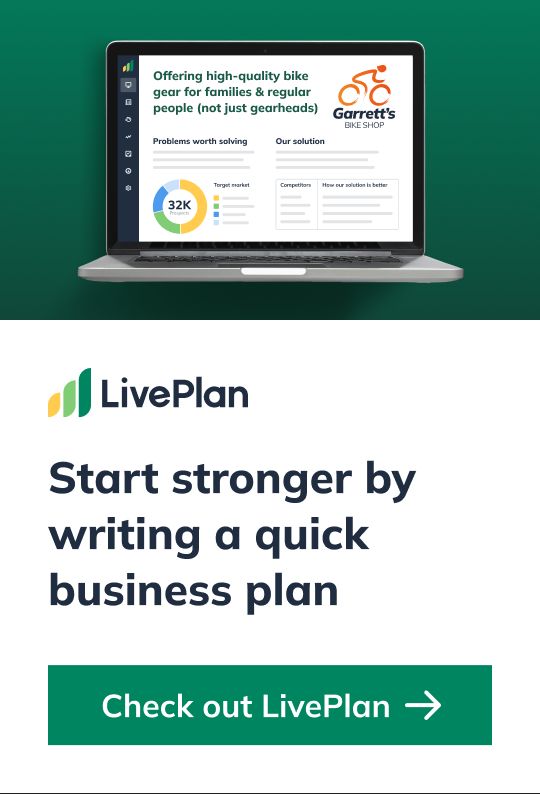Richard is a trainer at Acuity Training; a UK-based training company offering a range of training courses. He is responsible for their organization, management, and marketing of the Excel training course.
3 Free Alternatives To Microsoft Excel
3 min. read
Updated February 21, 2024
Microsoft Excel is one of the most commonly used applications in the world of computing, but as you might already know, it isn’t free. Excel is part of the Microsoft Office “suite” of programs which, while it isn’t that expensive to purchase, is still an unnecessary cost for many of today’s fledgling businesses.
When you boil it down, Microsoft Excel is simply a spreadsheet program, for which there are many alternatives. Even better, many of those alternatives are free!
But just how good are these free alternatives to Excel? And which ones are the best? Here’s a roundup of what we consider to be the three absolute best free alternatives to Microsoft Excel.
1. Google Docs Spreadsheet
Chances are you already use a lot of Google products on a daily basis (e.g., Gmail, Google+, etc.) and therefore, you likely already have a Google account. If this is the case, you’ll have access to the Google Docs Spreadsheet application without any extra effort at all.
Essentially, Google Docs Spreadsheet is Google’s own version of an Excel-like spreadsheet application; the only differences are that it’s available for free, without having to download anything to your desktop.
Google Docs Spreadsheet looks pretty similar to Excel but as you’ll notice, it actually operates inside your web browser. It has much of the same functionality as Excel including a range of charts and the ability to create formulas, so it’s a pretty good alternative if you’re looking to save that bit of extra money on previous Microsoft Excel expenses.
What’s more, you can actually use Google Docs anywhere you are, so long as you have an internet connection. This makes working remotely on your spreadsheets easier than ever, as you can be sure that your files are backed up online automatically too.
2. OpenOffice
OpenOffice is a solution that is being utilized by more and more businesses these days. It’s yet another extremely feature-rich and completely free alternative to Microsoft Excel.
Unlike Google Docs Spreadsheet, OpenOffice is a downloadable program and operates locally on your personal computer (much like Excel). It works on Windows, Mac OSX and Linux, so no matter which operating system you’re using, OpenOffice is pretty much guaranteed to work perfectly.
In terms of functionality, OpenOffice is very similar to Microsoft Excel. It looks very similar and has charts, macros, and most of the other features you might be familiar with if you’ve previously used Microsoft Excel.
One of the benefits of OpenOffice over Google Docs Spreadsheet is that once downloaded, you won’t need access to the internet in order to use the program. It should also be noted that OpenOffice allows you to open, edit, and create Excel worksheets, so it’s perfectly easy to make the switch from Excel to OpenOffice without much hassle.
3. Zoho Sheet
Lastly, we have Zoho Sheet. This is another cloud-based application (like Google Docs Spreadsheet and the Excel Web Application), so keep in mind that you’ll need an internet connection in order to use it.
Zoho offers a lot of cloud-based web apps, many of which aren’t free. But luckily for us, Zoho Sheet is. All you need to do is create a free account with Zoho and then sign in. At this stage, simply head to “Productivity” on the menu and select the “Sheet” app from the list.
Zoho Sheet looks very similar to Microsoft Excel and it allows you to work with local files on your computer or Google Docs files if you prefer. And of course, you can also create files from scratch in the Zoho Sheet app.
For most small business owners, this is yet another great alternative as it offers most of the functionality that you’ll be familiar with from Excel.
Brought to you by
Create a professional business plan
Using AI and step-by-step instructions
Create Your PlanSecure funding
Validate ideas
Build a strategy
Conclusion
A few years ago, there were virtually no good alternatives to Microsoft Excel. But these days, things are entirely different. All of the alternatives mentioned in this list offer just about all the functionality that SME’s (subject matter experts) are likely to need from their spreadsheet application.
Sure, they might not offer absolutely everything that Excel offers, but they come pretty darn close. And to be honest, the difference isn’t worth paying for unless you use Excel’s more in-depth functions on a regular basis.