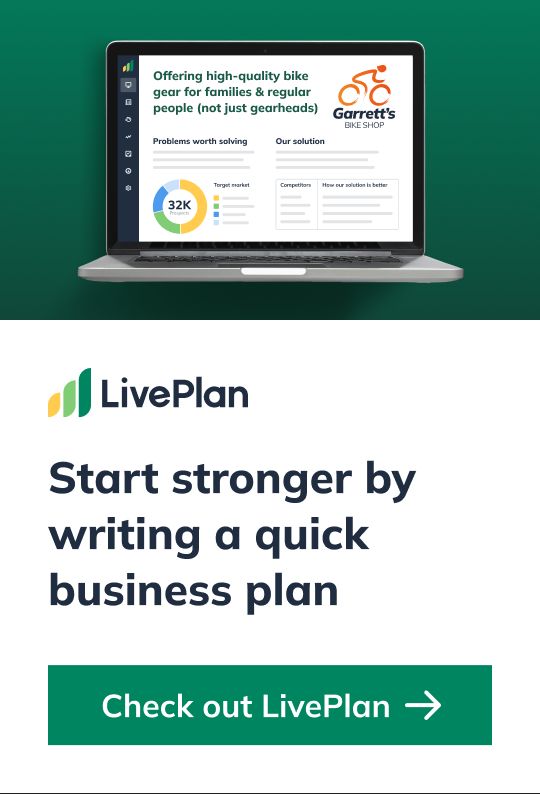Spencer is a seasoned digital marketing professional with experience running paid and acquisition initiatives at Google, Papé Group, and Palo Alto Software. She has a passion for understanding consumer behavior and turning it into actionable strategies across various digital channels.
PPC Basics Explained — PPC Management for Small Businesses
13 min. read
Updated October 25, 2023
47% of small business owners execute marketing campaigns entirely on their own. But knowing where to spend your time, money, and effort on marketing initiatives can be a complicated process. Especially when the world, and your customers, are shifting to digital channels for entertainment, shopping, and communication with brands. And online engagement is only increasing with each passing year.
So why is this important to know as you sift through all the potential marketing channels you could choose from? Because pay-per-click advertising (PPC) needs to be an option you consider in order to reach your customers and stay competitive online. In this article, we will cover what exactly PPC marketing entails, why PPC marketing is a beneficial tool for small businesses, and some PPC basics and best practices to get you started.
Let’s get started.
What is PPC?
PPC stands for “pay-per-click advertising.” It is often used interchangeably with SEM, or “Search Engine Marketing.” It refers to a type of online advertising where the advertiser (you) pays a fee every time your ad is clicked by a user to go to your website. The total cost you end up paying is calculated on a per-click basis.
PPC ads are commonly shown as:
- Text ads on search engine result pages such as Google and Bing
- Text or image ads on YouTube
- Image ads on social media platforms such as Facebook and LinkedIn
- Image ads on various websites referred to as partner sites, or Google’s Display Network.
The general goal with PPC advertising is to target the right keywords and organize them into effective campaigns and ad groups to make the cost of clicks trivial. If done correctly, the visit to your website should be far more valuable than the fee you pay to get that customer there. If you’re struggling to convert visitors into paying customers onsite, and want to ensure your paid efforts aren’t being wasted, check out our guide on checkout strategies.
PPC vs SEO — What’s the difference?
The most notable difference between PPC advertising and organic digital advertising efforts such as SEO (search engine optimization) or organic social media marketing is how the cost is determined. Many small businesses believe that other digital marketing efforts such as SEO, blogging, social media content, etc. are “free” which is not necessarily true.
While each click via PPC advertising has an associated fee, the cost associated with organic channels can be a bit more difficult to determine. Typically it’s the cost of time dedicated to writing a blog or designing a social media post, as well as the fees you pay to host your content.
PPC or SEO? — Which is better?
Ideally, you would leverage both PPC and SEO together to bring traffic to your business website. They each have benefits and drawbacks that work best together within a cohesive digital marketing strategy. This is due to your ability to test results and target keywords between multiple channels, shift low-performing paid targets into your organic strategy, and potentially target your customers at every stage of the sales funnel.
If you have to choose between PPC and SEO, it fully depends on your business needs. If you’re a smaller business targeting purely local results with little online competition, starting with SEO likely makes the most sense for you. But, if you’re a purely online store targeting extremely competitive eCommerce search terms, then leveraging hyper-specific PPC will help you gain exposure for your business. But more than likely, you’ll eventually dip into using both over time and mix and match strategies when appropriate.
Brought to you by
Create a professional business plan
Using AI and step-by-step instructions
Create Your PlanSecure funding
Validate ideas
Build a strategy
What are the benefits of PPC for small businesses?
So why should a small business owner leverage PPC? There are a handful of useful benefits that make it easier to manage, more effective for targeting customers, and far less time-consuming. Here are the benefits you can expect when leveraging PPC.
Greater budget control
One of the most notable benefits of PPC marketing is the amount of control you have over how your budget is spent. Almost all PPC advertising platforms allow you to set a specific budget, control your target audience or keywords, and modify how much you would like to bid per click. You ultimately control how much you’d like to spend, and exactly how you’d like to spend it.
Reporting and visibility into results
With PPC marketing — you also get immediate, concrete reporting and visibility into how your dollars are spent. This includes getting insight such as certain locations and devices that perform more optimally, demographics of users who tend to engage with your ad more frequently, or keywords that are high performing.
This facet of PPC marketing is unlike traditional marketing channels such as radio, television, and print which rely heavily on general reach and frequency reporting. These insights from PPC marketing allow you to immediately evaluate how effective your efforts are, and also get valuable insight into where you can double down on successes.
No content required
Another component of control? PPC advertising requires zero SEO or content effort. This means you do not have to spend time creating content and hoping that it will rank organically, which requires time and research to develop. Instead, with PPC advertising — you indicate the terms or keywords you would like to show for in a search engine and bid on those specifically. It ultimately serves as a fast track to growing your website traffic.
Little to no barriers to entry
Finally, with PPC marketing — you have fewer barriers to entry when setting up a campaign. Most PPC marketing platforms such as Google Ads, Microsoft Ads, or Facebook Ads allow anyone to set up an account and begin building out campaigns in a matter of minutes. Again, this is unlike radio, print, or television advertising where you typically have to work through a buyer.
The speed to set up an account and create campaigns is definitely a plus. But it also means that you need to be well informed about best practices and mistakes to avoid for each platform you invest in.
How does PPC work?
PPC advertising can be surprisingly simple once you know how it’s setup. Let’s walk you through the process.
1. Setting your campaign goals
With any marketing effort, it is always important to first identify exactly what you’re hoping to achieve with your campaign. Is your goal foot traffic to your storefront? Online purchases? Building awareness of a new product or service you offer? Scheduling an appointment?
Your goal will influence every decision you make in the following steps, such as where your ads show and how you will manage them.
For example, let’s pretend we are a new, local burger and beer restaurant located in Boulder, Colorado. As the owner of the restaurant, I’m hoping to increase online orders through my website. So my ads should be designed around bringing customers to my online ordering portal.
2. Choosing the right platform for your business
The most notable PPC advertising channels are Google Ads, Microsoft Ads, and Facebook Ads, which also includes Instagram. Typically a small business will start by investing in Google Ads or Facebook Ads.
Google is the world’s largest and most used search engine, therefore it offers advertisers the greatest potential reach. When someone is searching on Google, they are *actively* typing in keywords to find something they need. Unlike Google, when someone is on Facebook — they are typically *passively* scrolling through their feed — they may or may not be looking for what your business offers. The beauty of Facebook Ads is that it offers advertisers incredibly unique targeting options.
Back to our restaurant example. Hoping to increase online orders, I want to choose the Ad platform that best reflects the intent of customers (i.e. I want to target users that are actively looking for food/restaurants in their area). I want people to be able to find my restaurant when they are searching for local food eateries. So, I’m going to prioritize Google Ads to start.
3. Creating your first search campaign
Sticking with our example, now that we’ve chosen Google Ads as our platform of choice and we know we want to reach people on Google typing in keywords — we’ll log in to our Google Ads account to create a new ‘Search Campaign’. When setting up a campaign, we’ll choose to geographically target people in Boulder, Colorado as we only want locals to order food online. We’ll also set how much we feel comfortable spending as a daily budget.
4. Organizing your search campaign
Healthy account and campaign structure are often overlooked by small business advertisers. But it is hugely important as you continue on your PPC advertising journey. You’ll see that after you create your first search campaign on Google Ads, you’ll be asked to create an “Adgroup.”
A single campaign can be made up of multiple ad groups — each with its own set of keywords and text ads. You’ll use adgroups to house similarly themed keywords. In this example, I create two ad groups — one for keywords that include “online ordering” and another for more general keywords that include “burger.”
Within each adgroup, I will add keywords and text ads. My keywords are what I want people on Google Search to type to potentially see my ad. My ad is what they will read to draw them onto my website. For my “burger” ad group I’ll add the keywords: “best local burger”, “burger places in boulder”, and “local burger restaurant. The ads in this adgroup should focus specifically on my burgers, noting things like “best burger in Boulder, CO”, most affordable burger, organic ingredients, etc.
Finally, you have the option to add “extensions” to your ads — these are additional pieces of information shown with your ad, but not included in your ad text. Because our example is a local restaurant business, I’ll be sure to add a location extension — to show my restaurant address. I’ll also add a call extension — to show my restaurant’s phone number.
5. Setting Your Bids
After selecting your keywords within an ad group, you’ll be asked to set a “bid”. A bid is the maximum amount you’re willing to pay for a single click — you’ll often pay less than this but never more. Why never more? Well PPC advertising is auction-based with three components that go into that auction for every search:
- The maximum bid you set
- The quality of your ads (or quality score),
- The expected performance of your ad (based on additional information you include in your ad, such as our location and call extensions above).
So in keeping with our example, we’ll set all our burger keyword bids at $3. This is a random number for this example, most platforms provide you with competitive estimates.
6. Bring it all together — PPC in action
When someone is looking to satisfy their hunger with a great, local burger and types in “local burger restaurant” on Google search, an auction takes place. Google Ads takes the keyword “local burger restaurant” and looks for all advertisers bidding on that keyword within your targeted location. It looks at their bid, the quality of their ads, and their expected performance combined to determine who will show in the search results and how the results will be ranked.
This means that you can have incredibly well-written ads, and a lower bid than your competitors — and still rank higher than them in position number 1. You’ll be charged only .01 cent more than what it cost your competitor to rank — taking in mind the maximum that you’ve disclosed you’re willing to pay, which was $3.
What tools or services do you need for PPC?
As a small business just starting to leverage PPC advertising, you don’t actually need to invest in any additional tools or services. The best thing you can do initially is to familiarize yourself with the platform you’ve chosen to start with, and leverage educational resources such as the Google Ads Help Center, YouTube videos on campaign setup and best practices, and other educational resources on these topics.
How to develop your PPC strategy
As you begin to think about your initial PPC strategy, it’s important to tie what you do with your PPC spend — to your current business goals.
If you are a local service business, say lawn maintenance, trying to acquire new customers, you’ll want to build your campaigns with very strict location targeting focused around your serviceable area. You’ll use keywords specific to the services you offer, and ensure your ads and website allow for visitors to book, call, or schedule with you. As you start to get traffic and leads from your website, you’ll then be able to get an idea for certain key metrics.
Key metrics may include the number of visitors who end up booking a service (conversion rate), the total amount of paid traffic you get to your website, and what keywords you should be bidding for that drive leads. From there you can start calculating your return on investment from paid advertising by managing how much you’re willing to bid, based on how much revenue each lead brings in.
In short, your PPC strategy will be unique to your business and business goals — there is no “one size fits all” approach.
Does PPC work for small businesses?
PPC advertising is great for small businesses. It’s a quick way to start getting traffic to your website while offering you insight into reporting and metrics, and allowing you a high level of control over what you’d like to spend and how you’d like to spend it.
Measure results
An important piece to evaluating if PPC is “working” is ensuring you are measuring valuable actions on your website. Often this requires you to install pixels, or small chunks of code, on your website to measure things like transactions, phone calls, add to carts, downloads, etc.
Leverage remarketing lists
Pixels also allow you to build remarketing audiences, which are lists of your website visitors that you can then use to retarget once they’ve left your site. Remarketing lists are valuable as not all website visitors will take the action you deem most important — on their first visit. It may take 2, 5, 10, or more visits to your website for them to finally call, book, purchase, or download so be sure to bring them back via a remarketing campaign.
Actively manage your PPC Ads to find success
Aside from ensuring you are measuring valuable website actions and building remarketing audiences, it’s important to note that PPC advertising requires a certain level of continual management. This means checking in on your account(s) and campaign(s) as frequently as you deem necessary, but likely at least once a day.
Avoid this common mistake
While this article doesn’t cover all the common mistakes small businesses make when it comes to PPC advertising, one common mistake small businesses make when initially starting PPC advertising is “setting and forgetting.” This means creating a campaign, setting a daily budget and bids, turning your campaign on, and letting your cost skyrocket before you’ve remembered to check back in. Don’t let this happen to you and be sure to check-in often and make tweaks when necessary.