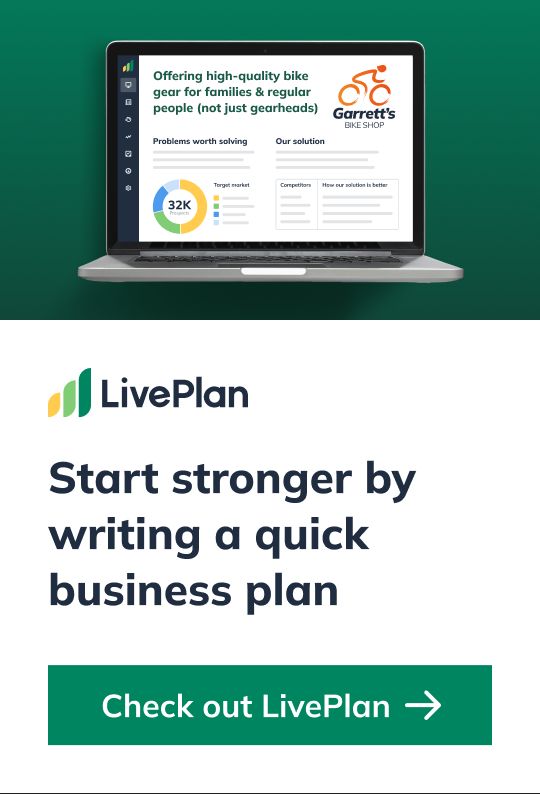Makenna Crocker is the Marketing Specialist at Richardson Sports. Her work focuses on market and social trends, crafting gripping and authentic content, and enhancing marketing strategy to foster stronger B2B and B2C relationships. With a master’s degree in Advertising and Brand Responsibility from the University of Oregon, she specializes in generating a strong and responsible brand presence through content that positively influences and inspires others.
9 Tools to Help You Manage Your Remote Team
11 min. read
Updated October 25, 2023
Over the last few years, remote work has grown into a viable and attractive method of doing business. And due to the effects of COVID-19, it’s only propelled more and more businesses to explore implementing work from home policies.
It’s likely been a difficult transition for many. But there are substantial benefits that both employees and employers have begun to see as they surpass those initial growing pains.
Studies show that remote workers are often more productive and more satisfied with their jobs. Companies also save on overhead costs for office supplies, space, and computers when they employ remote workers who use their home offices to complete their daily tasks. And now, many companies are realizing that productivity can remain high and business can continue as usual when their employees work from home.
That being said, there are still difficulties and challenges that have and will emerge. And if companies are considering long-term remote work as an option for employees, they’ll need the right tools to oversee work, manage projects, and brainstorm together.
To help you find options for your team to get the most of remote work, here are our top 10 favorite digital collaboration tools.
Communication
Being out of the office can make things like communication and collaboration a bit trickier. You no longer have face-to-face meetings or those quick conversations by the water cooler. Basically, less information is being shared and you need to establish different communication channels to encourage more collaboration. Possibly even more so than when your team was in the office.
Here are our recommendations for communication platforms that support different methods of staying in touch.
1. Slack
Quick and simple communication is necessary when working remotely. You can’t just pop over to someone’s desk to ask a question or share a document so you need something to replace those interactions. That’s why Slack is such a useful tool.
You can have it set up on your desktop or phone, send direct chats to specific team members, and even create specific channels for different teams to collaborate over time. But don’t worry if you need some focus time, you can always set your notifications to snooze or even connect a calendar app to automatically transition your status when in meetings or when hard at work.
Fast, easy to use, and completely customizable it’s a great tool that can be adapted to fir the exact needs of your team.
2. Google Meet
Even if you can’t physically meet face-to-face doesn’t mean you should stop meeting face-to-face. There are times when conversation and interaction are necessary to move projects along, work through a design issue, or air out difficulties your team is experiencing. That’s why using a video chat tool like Google Meet is so vital.
Honestly, there are plenty of viable chat tools available, Zoom, Skype even Slack has a video chat feature. But for the most part, as our teams have adjusted to remote work, we’ve typically used Google Hangouts. It’s free, allows for a vast amount of participants at one time, and connects directly to your Google Calendar. As the need for these video tools has grown, Google has continued to improve the platform and shows no sign of slowing down any time soon.
Brought to you by
Create a professional business plan
Using AI and step-by-step instructions
Create Your PlanSecure funding
Validate ideas
Build a strategy
Productivity and collaboration
Productivity when working remotely is somewhat of a double-edged sword. There are plenty of upsides to consider. Employees no longer spend time commuting, feel completely comfortable with their work environment, and can even set their own hours when they feel most productive.
That being said, as an employer it can be difficult to oversee and ensure employees are staying productive. It can also be difficult for employees to maintain a healthy work-life balance since there is no longer a physical distinction between the two. Here are some of our favorite tools to help you and your team take advantage of that potential for increased productivity.
3. Trello
Trello is an efficient project management system that makes collaboration easier. Using Trello’s boards, you can create steps, assign tasks to team members, and chart your team’s progress. You can even look at assignments from a calendar view if you’d rather visualize the progress and timeline of different tasks from a broader perspective.
There are no member limitations, and the app is free—so you can use it on your computer, smartphone, or tablet. If you want to integrate with Evernote, MailChimp, Google Drive, Dropbox, and other tools, a Business Class option is available for a $9.99 monthly fee per user.
4. Basecamp
Now if you need a collaborative tool that helps you track projects where multiple teams are involved, you might want to check out Basecamp. It’s a great tool to share ideas, discuss projects together, set up individual tasks, and check off items when they’re complete.
While not as easily digestible as the visual format found on Trello, the list structure of assignments, and the ability to search through them is incredibly useful. You can easily build larger projects, nest assignments, and goals underneath and hand-off assignments to the appropriate team members. It also provides the ability to subscribe to specific cards you aren’t working on, just in case you want to keep track of the state of other projects.
If you find yourself needing a second productivity and organization tool to help organize multiple teams, Basecamp is a great option.
5. Internet Speed Tool
According to a report by the Washington Post, internet speed can be tied to productivity. The study explained in the report showed that states with a high average internet speed also had a higher GDP per capita while states with a low average internet speed showed lower GDP per-capita.
Your employees need reliable, high-speed internet to be productive working from home. The amount of internet speed each employee requires depends on their daily tasks. Have your employees use an Internet Speed Tool to make sure they have an internet speed high enough to share large files, use online programs, and host video conferences. It’s a free tool that’s easy to use and helps you gauge your team’s internet needs.
The tool will take your employees through a series of questions that are intended to gather information about their internet usage. At the end of the question sequence, your employees will get a number for their recommended internet speeds. They can then take this number to their respective internet providers to make sure they have enough internet speed to handle their personal and professional internet usage and avoid lag times.
File/Asset Sharing
While many of the productivity platforms out there allow you to share documents and images, it isn’t always the most effective method. It also makes it difficult to revisit and organize documents outside of specific projects or assignments and isn’t the most secure method for sharing. That’s why you’ll need to decide on a file-sharing platform to make this process easier on yourself and your team.
6. Google Drive
Studies have revealed that it takes the average worker eight searches to find the correct documents and information they need to complete a given task. This process becomes even more frustrating for remote workers who can’t quickly resolve an issue by coming to your desk to identify where a document can be found. This is why sending multiple versions of documents to several team members is a disaster waiting to happen.
Google Drive makes it easy to create files and collaborate in real-time. You and your team members can see each other’s edits, add comments, and work on the same document simultaneously. When an employee stores files in their Drive, they can access them on any device.
Google Drive is free to use for anyone with a Gmail account, and there’s no limit to the number of collaborators.
Time Management
Time management ties directly into productivity. And while a traditional work environment helps employees make the distinction between when it’s time to focus and when it’s not, being at home removes that. If you or your employees know that they struggle keeping track of time or spending enough of it on specific tasks, here’s a tool that might help.
7. Timely
Case studies on organizations that have implemented time tracking have shown that using a time tracking method to keep tabs on how employees spend their time is not only beneficial for managers to understand what an average day looks like for their employees but that it can also significantly increase employee productivity.
It is difficult to track remote workers’ hours and monitor how long it takes them to complete tasks. With Timely running in the background of your team members’ computers, you can maintain a digital log of all projects. You can set completion goals, compare recorded time with estimates, and organize projects based on their priority.
If you want to manage all your team members on the same account, the Professional plan is available for a $14.00 monthly fee per user.
Work/Life Balance
While not distinctly related to work, providing your employees with tools that help them establish a healthy work/life balance can help your bottom line. It ensures they’re getting enough rest, exercise, social interaction, and turning off their brains from work to relax and recoup. It also shows that you and your business care about their well-being, making them more likely to actively participate and stay satisfied with their job and employer.
Here are a couple options to consider to help your team lead happy and healthy lives in and outside of work.
8. Miro
Reports show that employees who are highly engaged in the organizations they work far are 87 percent less likely to leave than employees who feel disengaged from their companies.
Although it’s a bit tricky to make sure your off-site employees are engaged, finding a way to help them feel like a part of your company will be an important step in preventing a high turnover rate among your remote team.
Working remotely may be less stressful than commuting, but you miss out on water cooler conversations and whiteboard brainstorming sessions. Serving as a virtual whiteboard, Miro is a visual collaboration app that provides a digital version of these team bonding opportunities. In real-time, you can create diagrams, research, brainstorm, add sticky notes, and more. The app is free for up to three members, and plans start at $40.00 per month for five members.
9. Training App
Working from home can mean a lot of sitting; you aren’t having to go to and from work, and you’re likely just within a few steps from the kitchen, bathroom, couch, and anything else you can need. This is why it’s important to get your exercise in other ways!
If your typical workout routine has been shut down due to gym closures or you simply want to get active during this time of isolation, consider downloading a free workout app right to your phone or tablet! There are several top-rated apps available now, and whichever you choose depends on what you’re looking to get out of it.
Nike Training Club allows you to select which muscle group you’d like to target and has specific workouts designed for the amount of time you have to spend and whether you’re interested in doing cardio, strength, yoga, or mobility training. You also have to option to work with solely your own body weight, or free weights and other equipment you might have around you!
Daily Burn is another great app that typically costs $25 a month but is currently offering a free 30-day trial. After answering a personalized quiz about your typical workout routine and current physicality, Daily Burn offers you a personalized workout plan that can consist of anything from barre, yoga, and kickboxing to dumbbell strength training and more!
There are many apps available for free download, and an array of options allows you to choose the type of workout that’s right for you. Staying active while working from home will help to keep your mind clear and body feeling strong!
Managing your business remotely
Managing a remote team can be challenging, but investing in technology can make it easier to collaborate, communicate, and track productivity. Adding a few of these tools will help streamline your business operations, and turn your remote team into a more collaborative and productive workforce.
And if you’re looking for an online tool to help you manage your business, you may want to consider checking out LivePlan. It’s a business planning tool that helps you actively manage and monitor the health of your business with a streamlined dashboard. It also includes automated financials that syncs directly with your accounting solution and the ability to create and adjust multiple financial forecasts at a time. You can even add team members to your plan with various levels of permission, making it an ideal solution for teams working remotely.
If you’ve found yourself wanting to upgrade your business planning capabilities, be sure to check out LivePlan. It may be the perfect addition to your team’s remote work tools and make planning, managing, and pitching your business accurate and simple.